Workspace
An integrated order management, workflow, and ERP system providing full transparency and visibility for media campaigns of all types, for all user levels, from sales through creative development, implementation and trafficking, pacing and reporting, and financial results.
Workspace is a cloud-based SAAS application accessible from any browser and features a dynamic collection of Application Programming Interfaces (API) facilitating automatic and programmatic input and retrieval of data, and execution of designated functions.
Client
After an Account Executive closes a sale, they begin the workflow in workspace by inputting client information. The client is created one time.


IO
Once the client is added to the system, an AE or designated person will create the Insertion Order (“IO”). The IO provides high level account and campaign information including start/end date, impressions and costs. IOs may be revised throughout a campaign’s flight.
-
- Approval: IOs include an “approval” step by a designated team member(s) to ensure orders are accepted and fully within spec.

SOW
After an IO is created and approved, a Statement of Work (“SOW”) will be generated by the system, specific to the IO, to be completed by the AE or designated person (Coordinator, etc.). The SOW documents the individual campaign details including creative to be used, targeting, client goals, measurement, etc. SOWs may be revised throughout a campaign’s flight.
-
- Approval: SOWs include an “approval” step by a designated team member(s) to ensure all required campaign information has been provided.
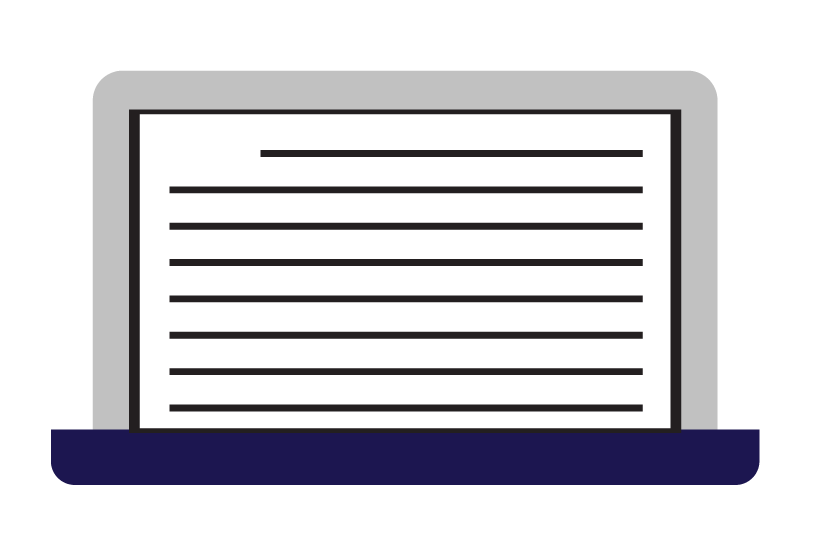
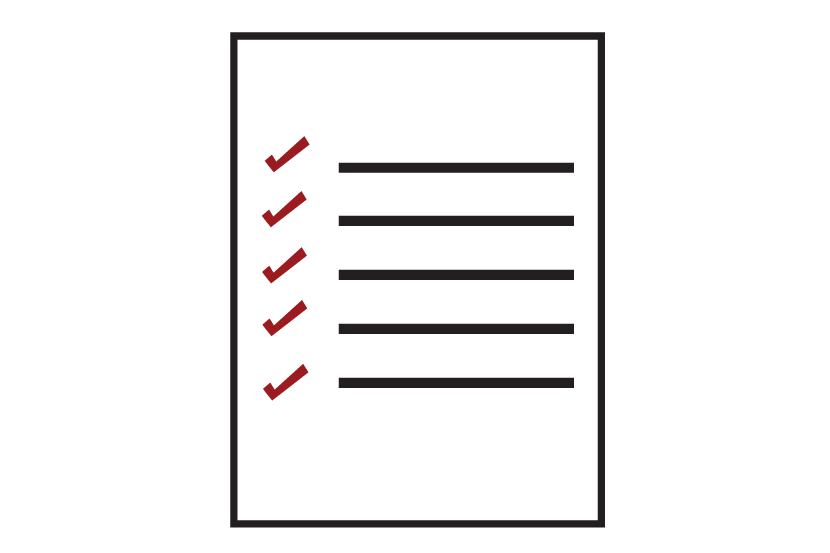
Assigned Tasks
After each SOW is approved, an “Assignment Card” of all individual, atomic tasks required to execute that specific campaign is generated by the system, and all tasks are assigned to designated individuals.
-
- “Assigned Tasks” Assignment Cards facilitate and document all communication between the specific team designated to do and communicate all work on a campaign via embedded live chat, file sharing and system-generated status updates.
- As tasks are completed and checked off, campaigns can be seen progressing through the process, meeting or missing system-generated deadlines and defined objectives until going “live”.
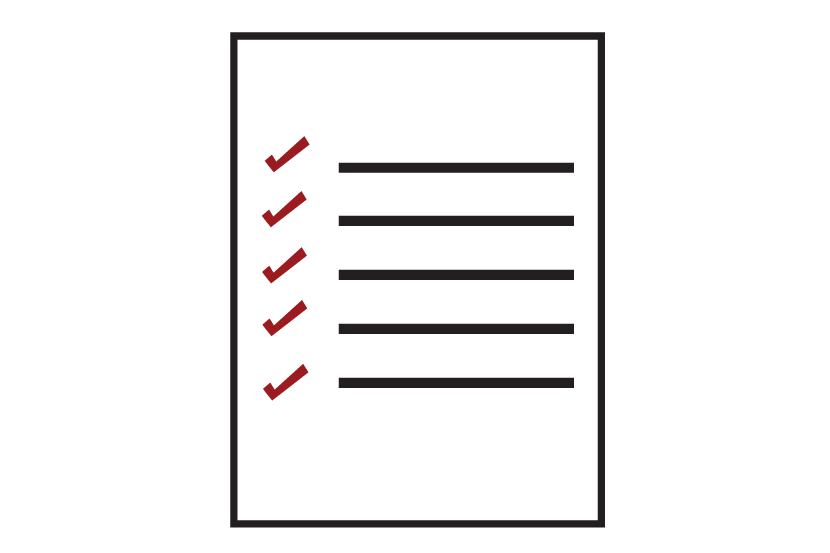
Budgets to Actuals
Once any campaign is live, Budgets-to-Actuals components are activated and management and/or Finance can update and monitor each campaign.
-
- Budgets-to-Actuals components programmatically set budgets for media spend and other cost of goods sold (COGS) expenses for campaigns, facilitating accurate forecasting of net revenues.
- Budgets-to-Actuals components track delivery and actual expenses, facilitating programmatic reconciliation and calculation of “actual” delivery and net revenues.


Reporting
Workspace generates on-demand and scheduled reports detailing:
-
- Gross & Net Revenues forecasts and actuals by campaign, day, month, year
- Active Campaign Totals
- Gross and Net Revenues forecasts and actuals by product/service offering
- Daily Pacing
- All reports are broken down by Company, Market, Station, Agency, AE or any other configurable subset of the business.

©2021 Supplemental Oxygen Digital, All Rights Reserved.

